Create Tenant
Tenants in Backflipt platform can create, customize, and manage their own workflows and integrations within the platform.
To create a new tenant
- Log in to Backflipt platform using your admin credentials.
- Navigate to the Tenant Management menu within the Backflipt platform.
- Click on Create Tenant.
- Fill out the required information for the new tenant:
- Tenant Name: Enter the desired name for the tenant.
- Generate API Key: Select to create API key for the tenant.
- First Name:
- Last Name:
- Email Address:
- Click on Create to create the new tenant.
The platform will process the request and create the tenant, which may take a few moments. Once the tenant is successfully created, you may receive a confirmation message to the registered email id and be redirected to the tenant's management page.
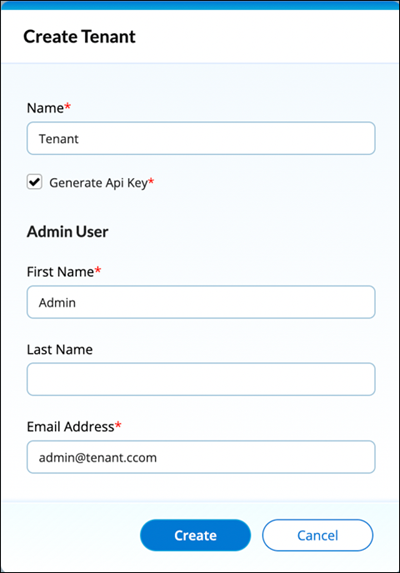
 Table of Contents
Table of Contents
